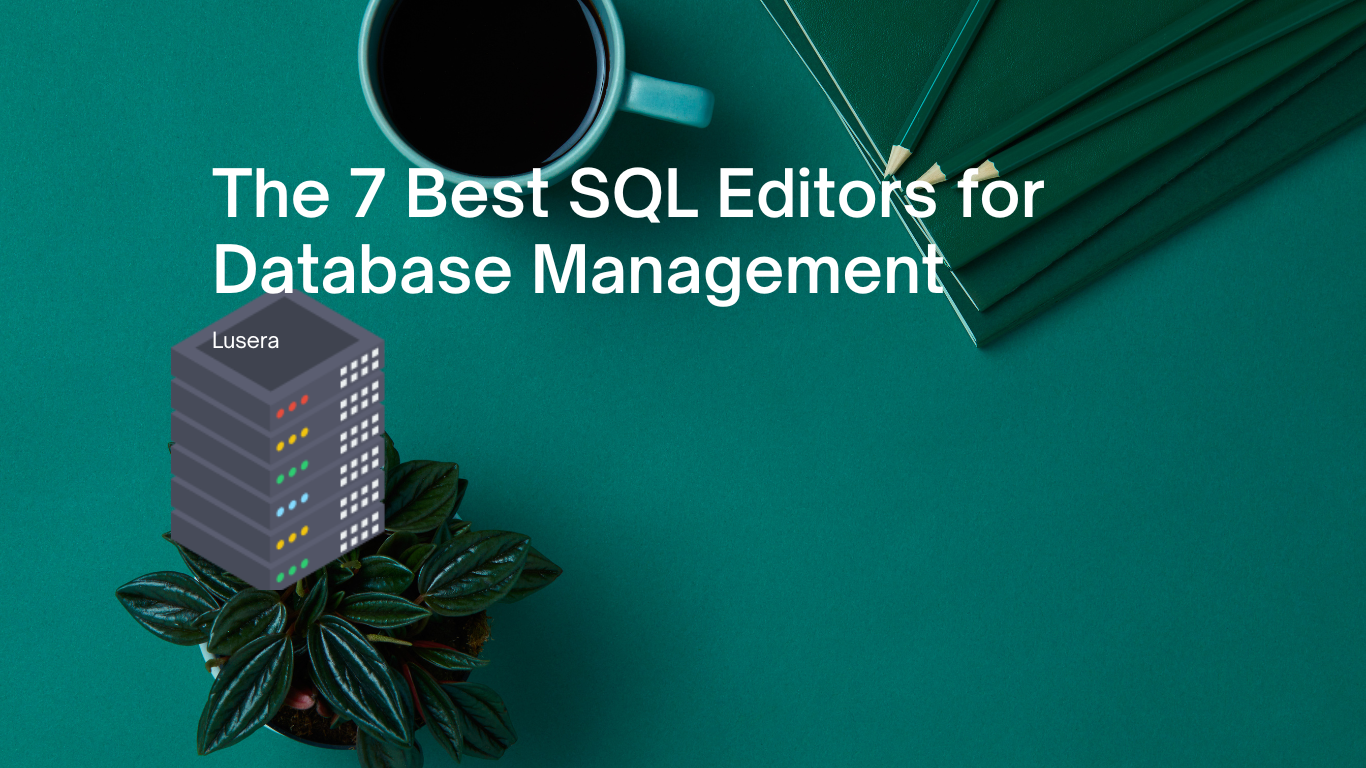
August 8, 2023
The 7 Best SQL Editors for Database Management
In the ever-evolving landscape of database management, having the right SQL editor can make all the difference. Whether you’re a seasoned developer or just starting out, a reliable SQL editor can streamline your workflow, enhance productivity, and help you make the most out of your database interactions. In this article, we’ll explore the seven best SQL editors that have gained popularity for their features, user-friendliness, and efficiency.
Table of Contents
Introduction
When it comes to efficient database management, SQL editors are essential tools for developers and database administrators. These editors provide a user-friendly interface to interact with databases, execute queries, and perform various database-related tasks. In this article, we’ll dive into the top SQL editors available in the market, each offering unique features to simplify your workflow and enhance your productivity.
SQL Editors: What Are They and Why Do You Need One?
SQL editors, also known as SQL query tools or database management tools, are software applications designed to facilitate interaction with databases using the Structured Query Language (SQL). They offer a visual and intuitive way to write, edit, and execute SQL queries, manage database structures, and analyze data. Whether you’re a programmer, data analyst, or database administrator, using an SQL editor can significantly improve your efficiency and accuracy when working with databases.
Key Features to Look for in an SQL Editor
Before we delve into the specifics of the best SQL editors, let’s outline some essential features to consider when evaluating these tools:
- Intuitive Interface: A user-friendly interface makes navigation and query execution seamless.
- Syntax Highlighting: Helps identify and correct syntax errors in real-time.
- Query Autocompletion: Speeds up query writing by suggesting keywords and table/column names.
- Database Explorer: Provides a visual representation of your database schema for easy navigation.
- Data Visualization: Presents query results in an easily understandable format, such as tables or charts.
- Connection Management: Allows you to save and manage database connections for quick access.
- Advanced Editing Capabilities: Supports advanced SQL features and functions for complex queries.
The 7 Best SQL Editors for Database Management
1. Microsoft SQL Server Management Studio (SSMS)
SQL Server Management Studio (SSMS) is a comprehensive platform that facilitates the seamless management of various SQL infrastructures, ranging from SQL Server to Azure SQL Database. SSMS offers a diverse range of tools for configuration, monitoring, and administration of SQL Server instances and databases. Enhance your workflow with SSMS, empowering you to deploy, monitor, and upgrade data-tier components that play a crucial role in your applications. Additionally, SSMS empowers you to efficiently query, design, and oversee databases and data warehouses, regardless of their location – be it on your local computer or in the cloud.
2. JetBrains DataGrip

DataGrip by JetBrains is a versatile SQL editor that supports various databases, including MySQL, PostgreSQL, and Oracle. Its intelligent coding assistance and seamless integration with version control systems make it a popular choice.
DataGrip stands out as a robust SQL editor and database management tool due to its intelligent features that enhance productivity. The query console allows executing queries in different modes and saves query history to avoid losing work. Efficient schema navigation enables jumping to database objects quickly by name or from object usages in code. The explain plan feature provides extended insight into query performance to optimize efficiency. Smart code completion speeds up writing SQL by suggesting context-aware completions aware of database structure and objects. Real-time analysis detects bugs and suggests quick-fixes on the fly to resolve issues with unresolved objects, keywords as identifiers, etc. Extensive refactoring support correctly resolves references in SQL code and schemas when renaming objects. Version control integration provides unified support for systems like Git, SVN, and Mercurial. Overall, DataGrip simplifies and maximizes productivity for database developers through intelligent features for writing, executing, and optimizing SQL.
3. Oracle SQL Developer
Oracle SQL Developer is tailored for Oracle databases and provides a comprehensive set of tools for query development, database administration, and data modeling.
Oracle SQL Developer is a graphical version of SQL*Plus that gives database developers a convenient way to perform basic tasks. You can browse, create, edit, and delete (drop); run SQL statements and scripts; edit and debug PL/SQL code; manipulate and export (unload) data; and view and create reports.
You can connect to any target Oracle Database schema using standard Oracle Database authentication. Once connected, you can perform operations on objects in the database.
You can connect to schemas for MySQL and selected third-party (non-Oracle) databases, such as Microsoft SQL Server, Sybase Adaptive Server, and IBM DB2, and view metadata and data in these databases; and you can migrate these databases to Oracle Database.
4. MySQL Workbench
MySQL Workbench is a visual database design tool developed by Oracle that integrates SQL development, administration, database design, creation and maintenance into a single integrated development environment (IDE) for the MySQL database system. It provides data modeling, SQL development, and comprehensive administration tools for server configuration, user administration, backup, and much more.
Key features include:
- Visual database design and modeling tools to help create and manage database schemas. Supports reverse engineering of existing databases into models.
- An integrated SQL editor with code completion and syntax highlighting that can execute SQL queries on live database connections. Allows viewing and editing of result sets.
- Database administration tools for server configuration, user administration, import/export, backup and restoration, security management, and more.
- Database migration tools to help migrate schemas and data from other relational database systems like Microsoft SQL Server into MySQL.
- Data modeling support for both relational and NoSQL databases.
- Support for MySQL 8.0 features like modern authentication, invisible columns, descending indexes, common table expressions, and window functions.
- An intuitive GUI that allows managing MySQL servers, databases, tables, columns, relations, views, stored procedures and more.
MySQL Workbench aims to provide an integrated tools suite for MySQL database developers, DBAs, and data architects to improve productivity in database design and development.
5. DBeaver
DBeaver is a free and open-source universal database tool that supports all popular SQL databases like MySQL, MariaDB, PostgreSQL, SQLite, Apache Family, and more. It provides a SQL Editor that allows users to write and execute multiple SQL scripts within a single database connection, save them as files, and reuse them later. The SQL Editor supports autocomplete, syntax highlighting, statement execution, script execution, and execution plan for some databases.
DBeaver’s SQL Editor is a powerful tool for creating and executing various SQL scripts. It provides many features that make it easier for users to write and execute SQL scripts.
6. Navicat
Navicat offers a range of SQL editors for different database systems, providing efficient data management and query-building capabilities. It is aimed at a variety of audiences, from database administrators and programmers to businesses that serve clients and share information with partners. Navicat is a cross-platform tool, working on Microsoft Windows, Mac OS X, and Linux platforms.
It is available in eleven languages. The software’s features include SSH and HTTP tunneling, object designer, visual query-builder, code snippet and code completion, data and structure synchronization, data transfer, import and export data, backup and restore data, data modeling, data generation, task scheduling and wizards tool. Navicat also supports Cloud Databases like Amazon RDS, Amazon Aurora, Amazon Redshift, SQL Azure, Oracle Cloud, Google Cloud, and Alibaba Cloud.
7. SQL Server Query Editor
SQL Server Query Editor is a web-based tool that enables you to manage SQL Server databases from your browser, offering convenience and accessibility.
How to Choose the Right SQL Editor for Your Needs
Selecting the best SQL editor depends on your specific requirements and the databases you work with. Consider factors such as supported database systems, ease of use, available features, and your budget.
Tips for Optimal Database Management Using SQL Editors
- Master SQL Basics: Having a solid foundation in SQL will help you utilize your SQL editor to its full potential.
- Organize Your Queries: Use folders or labels to categorize and manage your queries efficiently.
- Regular Backups: Always back up your databases before executing critical queries or making structural changes.
- Utilize Version Control: Integrate your SQL editor with version control systems to track changes and collaborate effectively.
- Stay Updated: Keep your SQL editor and database management system updated to access the latest features and security enhancements.
Conclusion
The right SQL editor can significantly impact your efficiency and productivity. With a plethora of options available, take the time to explore and evaluate the features that align with your needs. Whether you choose the comprehensive tools of Microsoft SQL Server Management Studio, the versatility of JetBrains DataGrip, or the accessibility of SQL Server Query Editor, a well-suited SQL editor can empower you to conquer your database tasks with confidence.
FAQs
- Is an SQL editor different from a database management system (DBMS)? An SQL editor is a tool used to write and execute SQL queries, while a DBMS is a software system used to manage databases.
- Can I use an SQL editor with cloud-based databases? Yes, many SQL editors offer support for connecting to and managing cloud-based databases.
- Are there free versions of the SQL editors mentioned in the article? Yes, some of the mentioned editors offer free versions with limited features, as well as paid versions with additional capabilities.
- Do I need to be a programming expert to use these SQL editors? No, SQL editors are designed to cater to users with varying levels of SQL proficiency, from beginners to experienced developers.
- Can I customize the appearance and layout of the SQL editor interface? In most cases, yes. SQL editors often provide options for customizing the interface to suit your preferences and workflow.