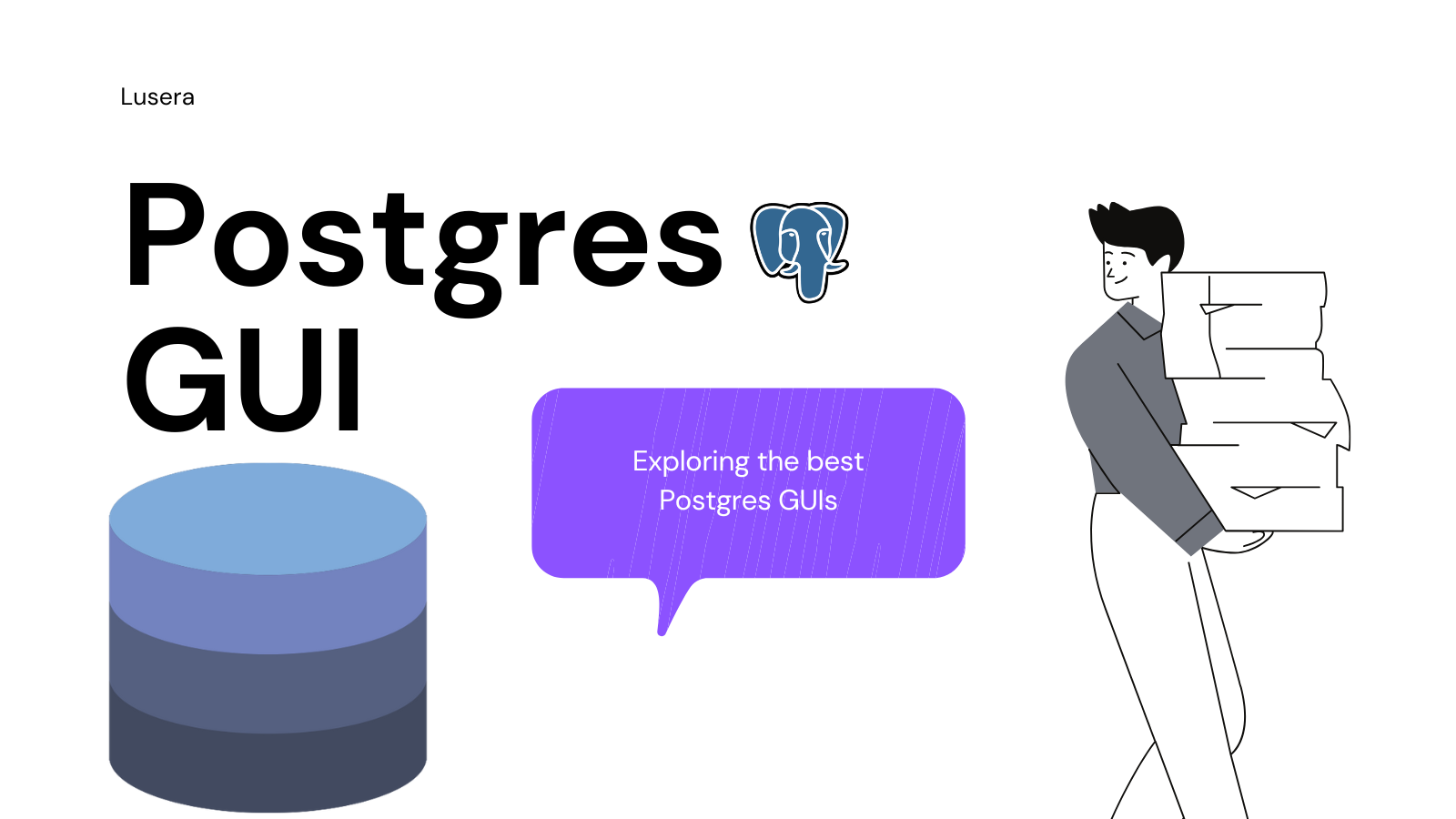
August 22, 2023
Best Postgres GUIs to Try in 2023: Streamlining Your Database Management
Greetings database lovers! Do you dream of effortless Postgres management? Are you exhausted by the soul-crushing tedium of slogging through command lines and SQL scripts? Have you ever angrily shaken your fist at pgAdmin, lamenting its user hostility? Well suffer no more my data-wrangling friends! The GUIs of your salvation have arrived.
In 2023, there’s no reason to endure clunky outdated tools or bang your head against manual database administration. The future is here, and it’s visually pleasing with intuitive UX! Ditch those 1990’s era GUIs and step into a new age of elegant Postgres management.
We’ve vetted and curated the latest and greatest options to simplify your Postgres workflow. Whether you’re a developer, analyst or IT specialist, these user-friendly GUIs will save you time and sanity. Say goodbye to convoluted interfaces that require a PhD to navigate! You’re busy and important, so we found the most streamlined tools that won’t make you pull your hair out.
Life’s too short for fighting wonky databases and dated software, so come with us on a tour of Postgres brilliance! We promise blissful productivity and minimal frustration. You’ll be managing Postgres faster than you can say “declarative referential integrity constraints.” OK, that’s enough database humor – let’s get GUI-ing!
pgAdmin
One of the most popular and fully-featured PostgreSQL GUIs. Open source and free to use. Supports multiple database connections, query building, data editing, and much more.

pgAdmin is arguably the best graphical user interface (GUI) for working with PostgreSQL databases. It offers users an intuitive way to manage PostgreSQL servers, databases, schemas, tables, columns, indexes, constraints, triggers, functions, and more.
One of pgAdmin’s standout features is its ability to visually design and manage database objects through a desktop-style interface. Adding a new table, editing a column’s data type, building a query – these tasks are made simpler in pgAdmin compared to working directly with SQL scripts. The GUI allows you to see all the objects in a server or database in an expandable tree view, making it easy to navigate complex databases.
pgAdmin also simplifies many administration tasks. You can easily add and configure new PostgreSQL servers from within the interface. Backup and restore operations are supported with just a few clicks. pgAdmin provides a syntax-highlighted SQL query tool for executing queries against your databases. There is also built-in support for visually designing and executing batch jobs.
Performance monitoring and diagnostics are another strong suit of pgAdmin. You can view active queries, session information, lock information, and more. This insight helps you optimize your PostgreSQL implementation.
In summary, pgAdmin’s combination of visual database management, administration tools, and performance diagnostics make it a leading choice for managing PostgreSQL in a graphical way. The open source tool is well-supported and trusted by thousands of PostgreSQL users.
DBeaver
Free and open source multi-platform database tool for developers and database administrators. Supports PostgreSQL and many other databases. Has SQL editor, data viewer, ER diagrams, and more.
DBeaver stands out as one of the best open source PostgreSQL GUIs available today. It provides database developers and administrators with a robust toolset for managing PostgreSQL databases and working with data in a visual way.
One of DBeaver’s key strengths is its wide database support – it can connect to over 80 different database engines beyond just PostgreSQL. This makes it easy to use the same interface when working with different databases. The UI is cleanly designed and intuitive for navigating database objects.
For regular users, DBeaver allows you to query, analyze, and export data in a spreadsheet-like interface. For advanced users, it includes an excellent SQL editor with auto-complete, syntax highlighting, and query parameter support. Database administrators will appreciate features like schema/data migration, user management, and monitoring active connections.
DBeaver also simplifies database development tasks. Developers can visually design database schemas, build queries across multiple tables, and generate analytical reports. The tool integrates well with source control like Git for team collaboration.
In summary, DBeaver excels as a cross-platform, universal database tool that offers a full suite of features needed by database developers, analysts, and administrators alike. Its focus on usability makes it one of the top graphical choices for managing PostgreSQL databases.
Valentina Studio
Free GUI tool for PostgreSQL, MySQL, MariaDB, SQLite, and other databases. Cross-platform and easy to use. Good for query building, data browsing, and database administration.
DataGrip
Commercial GUI by JetBrains. Advanced IDE with code completion, on-the-fly error checking, version control integration, and more features. 30-day free trial available.
Postico
Mac-only PostgreSQL GUI client. Simple and elegant interface focused on commonly used database operations like query building, data browsing, and table structure management. Free with paid Pro version also available.