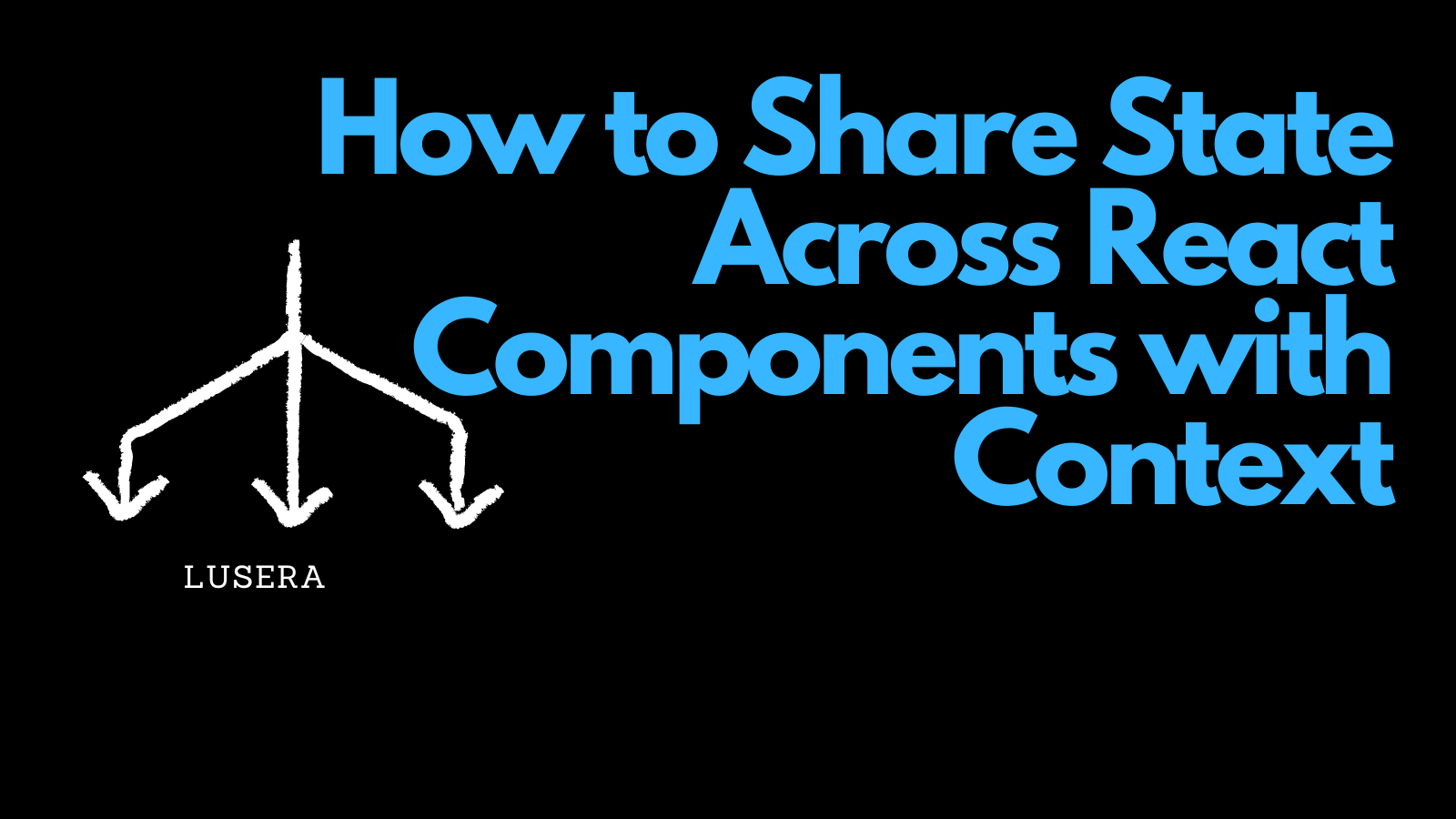
April 26, 2023
How to Share State Across React Components with Context
React is a powerful and popular JavaScript library that allows developers to create dynamic and interactive user interfaces. However, managing state across multiple components can be a daunting task, especially in large and complex applications. Passing props between components can quickly become cumbersome and lead to messy and error-prone code. Fortunately, React provides a solution to this problem: Context. In this article, we will explore how to use Context to simplify state management in React by sharing data across components with ease and precision.
What is React Context?
React Context is a way to share global state between components. It provides a way to access data from Context by subscribing to it. For example, you could use Context to share the current user’s information between all of the components in your application.
Here is an example of how you could use Context to share the current user’s information:
- Create a context provider. This is a component that provides access to the context data.
- Wrap your application in the context provider. This will make the context data available to all of the components in your application.
- Subscribe to the context data in the components that need it. This will allow the components to access the context data whenever it changes.
You can also utilize the useCallback hook for optimizing performance in certain scenarios, such as when passing a function as a prop to a child component.
Creating a Context
To create a Context, we use the createContext function from the react library. This function returns an object with two properties: Provider and Consumer.
The Provider component is used to provide data to all the components in the application that subscribe to the Context. The Consumer component is used to consume the data provided by the Provider.
Providing Data with the Provider Component
To provide data with the Provider component, we need to wrap it around the component tree that needs access to the data. The Provider component takes a value prop, which is the data that will be provided to all the components that subscribe to the Context.
import React, { createContext, useState } from 'react';
const CounterContext = createContext();
function App() {
const [count, setCount] = useState(0);
return (
<CounterContext.Provider value={{ count, setCount }}>
<div>
<h1>Counter App</h1>
<Counter />
</div>
</CounterContext.Provider>
);
}
In this example, we create a new Context called CounterContext. We also create a state variable called count and a function to update it called setCount. We then wrap our Counter component with the CounterContext.Provider component and pass it the count and setCount values as an object.
Consuming Data with the Consumer Component
To consume data with the Consumer component, we use a render prop function that takes the data as an argument. We can then use this data to render our component.
function Counter() {
return (
<CounterContext.Consumer>
{({ count, setCount }) => (
<div>
<p>Count: {count}</p>
<button onClick={() => setCount(count + 1)}>Increment</button>
</div>
)}
</CounterContext.Consumer>
);
}
In this example, we create a Counter component that uses the CounterContext.Consumer component to access the count and setCount values. We use these values to render a paragraph element that displays the current count, and a button that increments the count when clicked.
Updating Data with the useContext Hook
In addition to using the Consumer component, we can also use the useContext hook to access Context data. This hook takes a Context object as an argument and returns the data provided by the Provider.
import React, { createContext, useState, useContext } from 'react';
const CounterContext = createContext();
function Counter() {
const { count, setCount } = useContext(CounterContext);
return (
<div>
<p>Count: {count}</p>
<button onClick={() => setCount(count + 1)}>Increment</button>
</div>
);
}
In this example, we import the useContext hook and pass in the CounterContext object as an argument. This hook returns the count and setCount values provided by the Provider. We can then use these values to update our component state.
Combining Multiple Contexts
In some cases, you may need to use multiple Contexts in your application. This can be achieved by nesting Context providers inside each other.
import React, { createContext, useState } from 'react';
const UserContext = createContext();
const ThemeContext = createContext();
function App() {
const [user, setUser] = useState({ name: 'John Doe', email: 'john.doe@example.com' });
const [theme, setTheme] = useState('light');
return (
<UserContext.Provider value={{ user, setUser }}>
<ThemeContext.Provider value={{ theme, setTheme }}>
<div>
<h1>My App</h1>
<Profile />
<Settings />
</div>
</ThemeContext.Provider>
</UserContext.Provider>
);
}
function Profile() {
const { user } = useContext(UserContext);
const { theme } = useContext(ThemeContext);
return (
<div>
<h2>Profile</h2>
<p>Name: {user.name}</p>
<p>Email: {user.email}</p>
<p>Theme: {theme}</p>
</div>
);
}
function Settings() {
const { setUser } = useContext(UserContext);
const { setTheme } = useContext(ThemeContext);
return (
<div>
<h2>Settings</h2>
<label>
Name:
<input type="text" onChange={(e) => setUser({ ...user, name: e.target.value })} />
</label>
<label>
Email:
<input type="email" onChange={(e) => setUser({ ...user, email: e.target.value })} />
</label>
<label>
Theme:
<select onChange={(e) => setTheme(e.target.value)}>
<option value="light">Light</option>
<option value="dark">Dark</option>
</select>
</label>
</div>
);
}
Here we create two Context objects called UserContext and ThemeContext. We then wrap our Profile and Settings components with both Context providers, allowing them to access the data provided by both Contexts.
Conclusion
In this article, we have explored how to use Context in React to share state across components. We have learned how to create a Context, provide data with the Provider component, consume data with the Consumer component, and update data with the useContext hook. We have also seen how to combine multiple Contexts to share data across multiple components.
Using Context can greatly simplify the process of managing state in a complex React application. By centralizing state management, we can reduce the number of props passed between components, leading to more maintainable and scalable code.
FAQs
- What is the purpose of React Context?
- The purpose of React Context is to share data between components in a React application without having to pass data down through every level of the component tree.
- How do you create a Context in React?
- You create a Context in React by using the
createContextfunction from thereactlibrary.
- You create a Context in React by using the
- How do you provide data with the Provider component in React?
- To provide data with the Provider component in React, you need to wrap your component hierarchy with the Provider component and pass the data as a prop to the Provider component.
- How do you consume data from a Context in React?
- You can consume data from a Context in React by using the Consumer component or the useContext hook.
- Can you use multiple Contexts in a React application?
- Yes, you can use multiple Contexts in a React application by nesting Context providers inside each other.
- All in all, using Context in React can greatly simplify the process of managing state in a complex application. By centralizing state management, we can reduce the number of props passed between components, leading to more maintainable and scalable code. By following the examples and guidelines outlined in this article, you should now have a solid understanding of how to use Context in React to share state across components.