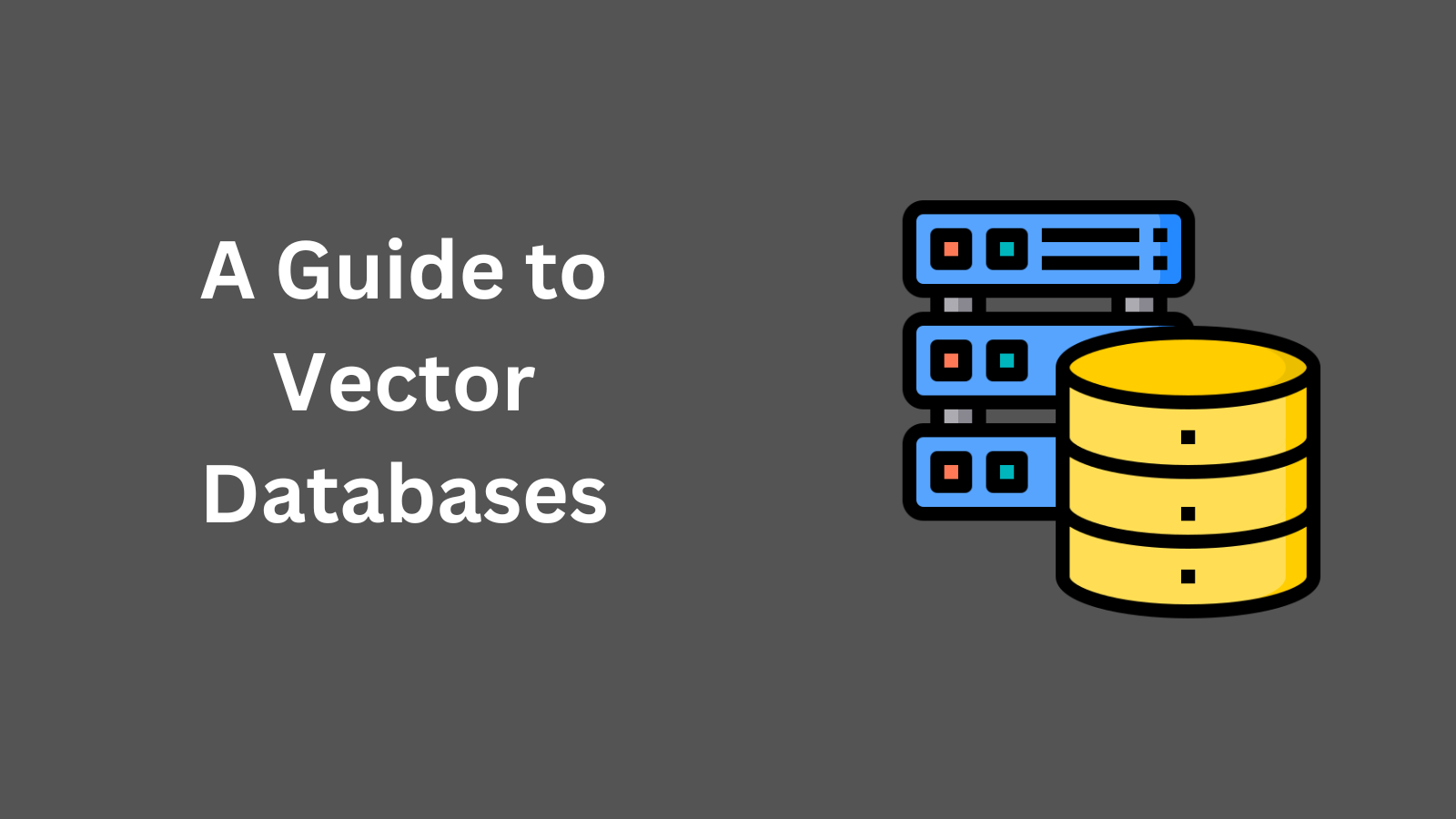
April 29, 2023
A beginner’s guide to vector databases
If you’re someone who deals with large amounts of data or works in the field of data science or AI, you’ve probably heard about databases. But have you ever heard about vector databases? This article is a beginner’s guide to vector databases, explaining what they are, how they differ from traditional databases, and their use cases. Vector databases store data in a format known as vectors, which are mathematical representations of data points.
This allows for faster and more efficient search and retrieval of similar data. Unlike traditional databases, which rely on indexing and querying, vector databases use algorithms to compare and retrieve data. Use cases for vector databases include image and facial recognition, recommendation systems, and natural language processing. With their ability to handle high-dimensional data, vector databases are becoming increasingly important in fields like finance, healthcare, and e-commerce.
Table of Contents
- Introduction
- What are Vector Databases?
- How do Vector Databases Differ from Traditional Databases?
- Understanding Vectorization in Databases
- Vector Databases vs. Traditional Databases: Pros and Cons
- Use Cases for Vector Databases
- Implementing a Vector Database: Step-by-Step Guide
- Popular Vector Databases in the Market
- Choosing the Right Vector Database
- Alternatives
- What are the Future Trends for Vector Databases?
Introduction
Databases are the backbone of any data-driven organization, and they are used to store and retrieve data efficiently. Traditional databases, like relational databases, have been in use for decades. However, with the rise of machine learning and artificial intelligence, a new type of database, vector databases, has emerged. Companies like Pinecone have raised $100m to expand their business and other startups have seen huge investments from VCs.
Vector databases are specifically designed to handle high-dimensional data, making them an excellent choice for machine learning applications. In this article, we’ll explore what vector databases are, how they differ from traditional databases, their use cases, and how to implement them. A lot of these tools have been popularized with AI tools such as LangChain and many other AI tools that want to have access to query data.
What are Vector Databases?
Vector databases, also known as vectorized databases or vector-oriented databases, are a type of database that stores and processes vector data. Vector data is any data that has a magnitude and direction, such as coordinates, images, audio, and text.
A vector database uses a vectorized storage engine, which can efficiently store and retrieve high-dimensional vector data. It does this by mapping each vector to a point in a multi-dimensional space, where each dimension represents a feature of the vector.

At a high level, vector databases work by storing vectors in a high-dimensional space and organizing them in a way that allows for efficient querying and retrieval of similar vectors. The process typically involves two main steps: indexing and searching.
During the indexing step, the vectors are first transformed into a vector representation and then stored in the database, often in a tree-like data structure such as a KD-tree or an Annoy index. This allows for efficient indexing and retrieval of vectors based on their similarity to a query vector.
During the search step, the query vector is compared to the stored vectors, and the most similar vectors are returned. This process often involves traversing the index tree in a way that minimizes the number of distance calculations required.
How do Vector Databases Differ from Traditional Databases?
Traditional databases, like relational databases, store data in tables with rows and columns. They are excellent at handling structured data, but struggle with unstructured data, such as text, images, and audio.
Vector databases, on the other hand, are designed to handle unstructured data efficiently. They can store and retrieve high-dimensional vector data, making them ideal for machine learning applications.
Understanding Vectorization in Databases
Vectorization is the process of converting non-vector data into a vector format. This process involves extracting features from the data and representing them as a vector.
For example, if you have a text document, you can extract the words from the document and represent them as a vector, where each dimension represents a word in the document. Similarly, if you have an image, you can extract the pixel values and represent them as a vector.
Vector Databases vs. Traditional Databases: Pros and Cons
Vector databases have several advantages over traditional databases:
| Advantages | Disadvantages |
|---|---|
|
|
Use Cases for Vector Databases
Vector databases are particularly useful for machine learning applications, where high-dimensional vector data is common. Here are some examples of use cases for vector databases:
- Natural Language Processing (NLP): Vector databases can efficiently store and retrieve high-dimensional vector data, making them ideal for NLP applications such as sentiment analysis and text classification.
- Image Recognition: Image data can be represented as Vector databases can efficiently store and retrieve high-dimensional vector data, making them ideal for image recognition applications such as object detection and facial recognition.
- Ability to query data and perform semantic search using embeddings.
- Recommendation Systems: Vector databases can be used to store user and item data, and the similarity between users and items can be computed using vector operations.
- Anomaly Detection: Vector databases can be used to store sensor data and detect anomalies in real-time.
Implementing a Vector Database: Step-by-Step Guide
Implementing a vector database requires specialized knowledge and expertise. Here are the high-level steps involved in implementing a vector database:
- Choose a vector database that suits your use case.
- Design the schema for storing vector data.
- Vectorize the data and load it into the database.
- Query the data using vector operations.
Popular Vector Databases in the Market
There are several vector databases available in the market. Here are some of the most popular ones:
- Pinecone:A cloud-based vector database with built-in vector search and indexing capabilities.
- Milvus: An open-source vector database with support for GPU acceleration and distributed computing.
- Faiss: A library for efficient similarity search and clustering of dense vectors.
- Annoy: An open-source library for approximate nearest neighbor search of high-dimensional data.
- Chroma: The AI-native open-source embedding database
Choosing the Right Vector Database
Choosing the right vector database depends on several factors, including the type of data you’re working with, the size of your data, and your query requirements. Here are some factors to consider when choosing a vector database:
- Scalability: Can the database scale to handle large amounts of data?
- Query performance: How fast can the database retrieve data using vector operations?
- Ease of use: How easy is it to set up and use the database?
- Community support: Is there a community of developers actively using and contributing to the database?
Alternatives
While vector databases provide an efficient method for performing similarity searches and nearest neighbor queries, there are alternative methods that can achieve similar results. One such alternative is using numerical arrays from libraries like NumPy. While this can be effective for small-scale similarity search tasks, it may not be suitable for larger datasets with higher dimensions.
Another alternative is using a standard relational database like PostgreSQL with PGVector extension. This allows for efficient storage and querying of vector data within a well-established database system. However, this approach may become overkill for small-scale projects and may require more effort to set up than vector databases. Ultimately, the choice of tool will depend on the specific use case and requirements of the project.
What are the future trends for vector databases?
One promising aspect of vector databases is their ability to support long-term memory for AI. This feature allows businesses to store and retrieve context and relationships between data points, providing valuable insights for informed decision-making. By leveraging the extended memory capabilities of vector databases, companies can capitalize on their own data to gain a competitive advantage.
However, there are also potential risks associated with using vector databases for long-term memory. As Language Model Machine (LLM) technology continues to advance, the need for extended memory may become less important. There are already discussions of scaling LLMs to 1 million tokens, which may make the extended memory capabilities of vector databases less relevant.
Despite this potential risk, the use of vector databases for long-term memory remains a valuable tool for businesses looking to capitalize on their data. As the field continues to evolve, it will be important to monitor developments in LLM technology and adjust strategies accordingly. Ultimately, the ability to leverage long-term memory for AI can provide significant benefits for businesses seeking to stay ahead in an increasingly data-driven world.